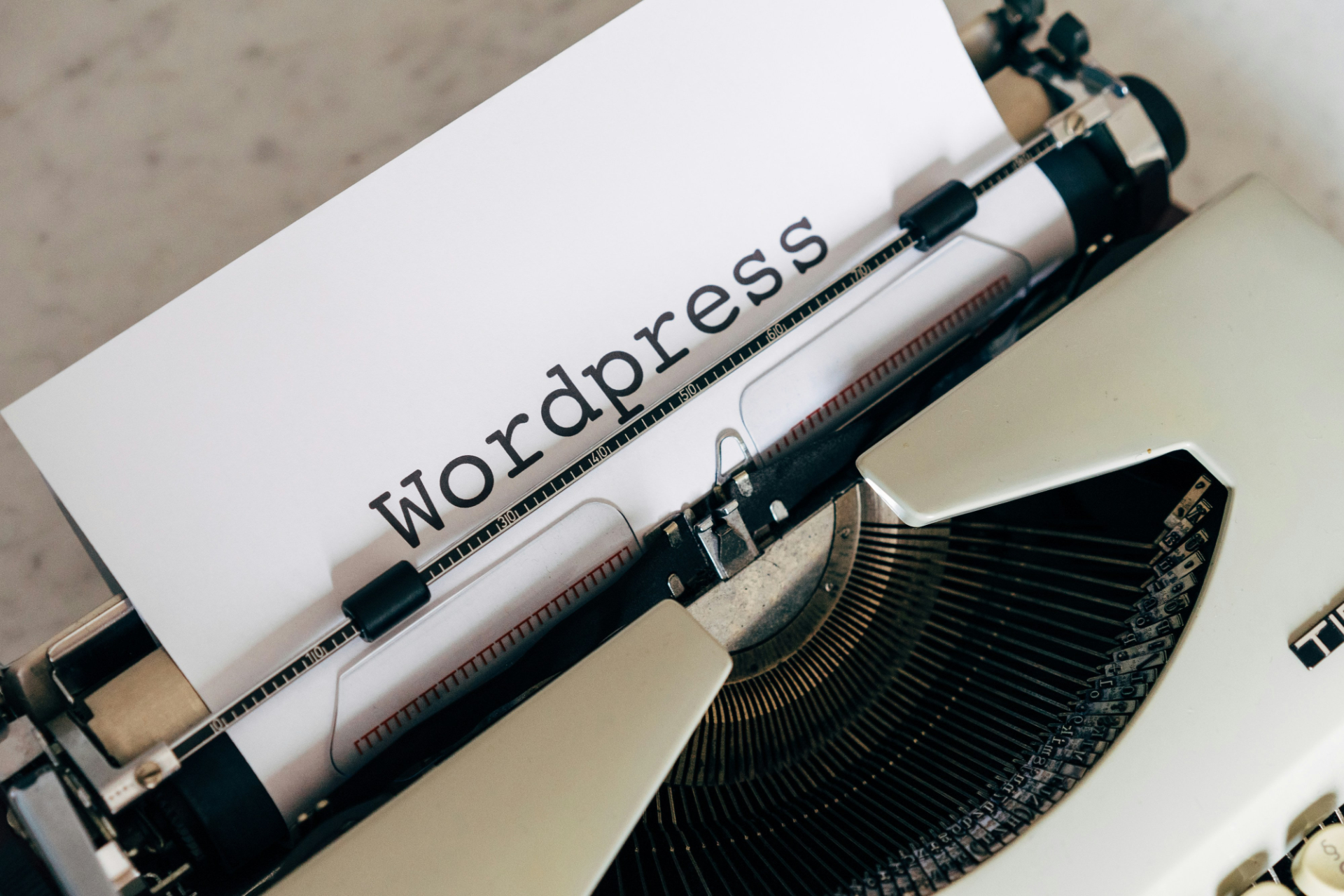The new Site Editor in WordPress enhances full site editing (FSE) capabilities, allowing users to have extensive control over their site’s layout and elements directly from the WordPress dashboard. Introduced in earlier WordPress versions, the FSE has evolved significantly, offering a more intuitive interface and advanced customization options.
One of the core features of the new Site Editor is its integration with block themes, like the Twenty Twenty-Four theme. This theme is designed to fully leverage the FSE capabilities, offering various templates and block patterns that users can customize or replace entirely according to their needs. Users can navigate and tweak site elements through a visual interface, adjust templates, and apply changes globally or to specific blocks, enhancing site-wide style consistency and management.
Moreover, the Site Editor introduces new tools and shortcuts for style management, such as copying and pasting styles between blocks and applying styles globally. This is especially useful for maintaining a consistent design aesthetic across the website. Additionally, the Editor offers advanced layout options like the List View for better navigation of site elements and the Patterns tool, which simplifies the addition of complex layouts.
The latest updates also emphasize performance improvements and better navigation capabilities within the editor, making the site editing process smoother and more efficient. Overall, WordPress’s new Site Editor aims to provide a more powerful, flexible, and user-friendly environment for building and managing websites.